🛠️Troubleshooting
Questions about my Bouygues UK SIM card
My data isn't working....
If you've just activated your eSIM and you've got a signal, you might need to check a couple of things to get your data working.
Check that you have Data Roaming & Mobile Data turned on in your Settings.
Make sure that you have changed your APN settings to match the following: Name: Bouygues Telecom APN: mmsbouygtel.com User name: (Leave Blank) Password: (Leave Blank)
Restart your phone
If that is still not working check your phone settings to see if there is an LTE option and select that.
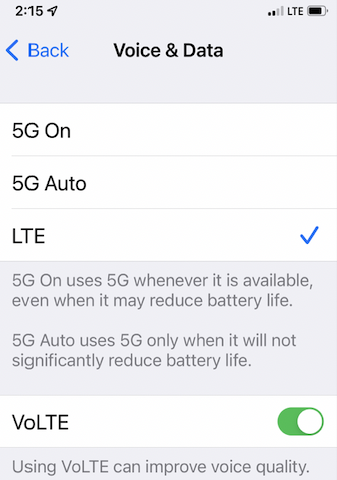
If you've been using your eSIM but suddenly your data has stopped working
Check that you have data balance left
Try turning your device off and on
If your phone says it's connected to LTE or 4G but the data isn't working, try to manually turn off LTE/4G to connect to 4G/3G.
Apple:
Settings > Mobile > Mobile data options > Disable LTE > Restart
Android:
Settings > Connections > Mobile Networks > Network Mode > Switch to 3G/2G > Restart
It might look different depending on your device! If these instructions don't match exactly, explore your settings until you find Network Mode
I am having trouble making calls/sending text messages...
If you're unable to make calls or send text messages, try the following:
Check the number you’re calling: If the number is outside of France, ensure you include the correct country code (e.g., +44 for the UK).
Verify the country is included in your plan: Make sure the country you’re calling is part of the plan's covered regions.
Check your international call credit: If the country isn’t included in the plan, calls will use your international credit. Remember, your eSIM includes €25 of international credit, so ensure you have enough remaining to complete the call.
If the issue persists after these checks, restart your device and try again.
My data is still not working!
If it's still not working, then you will need to manually switch network providers through your device settings : iOS: Settings > Mobile > Mobile Data > select your new Bouygues eSIM > Restart your phone Android: Settings > Connections > SIM Card manager > tap Mobile data > select your new Bouygues eSIM > Restart your phone Pixel: Settings > Network & internet > Mobile network > tap Mobile data > select your new Bouygues eSIM > Restart your phone
You can try each and all of the available networks that pop up. If your device settings are different to the ones above, explore your settings until you find Network Selection or Network Operators. A quick Google search will also point you in the right direction!
I've tried all of the above and it's still not working!!
If you've followed the above steps and you step cannot get things up and running, please reach out to us at [email protected] with the following information : - Which eSIM you purchase - Where are you currently located - When did you activate your eSIM and what happened during activation - Have you followed all of the above activation and troubleshooting steps? - Did you receive your new number via SMS? If so, what is it? - Please attach a screenshot of your mobile network settings, your APN settings with the WiFi turned off and your mobile data turned on, and a screen shot of your data balance. **We will need all of the above information in order to help get you up and running as quickly as possible!
Last updated