🛠️Troubleshooting
Source: SIMsDirect
Questions about Three UK SIM card
My data isn't working....
If you've just activated your eSIM and you've got a signal, you might need to check a couple of things to get your data working.
Check that you have Data Roaming & Mobile Data turned on in your Settings.
Make sure that you have changed your APN settings to match the following: Name: internet APN: internet User name: [leave this field blank] Password: [leave this field blank]
Restart your phone
If that is still not working check your phone settings to see if there is an LTE option and select that.
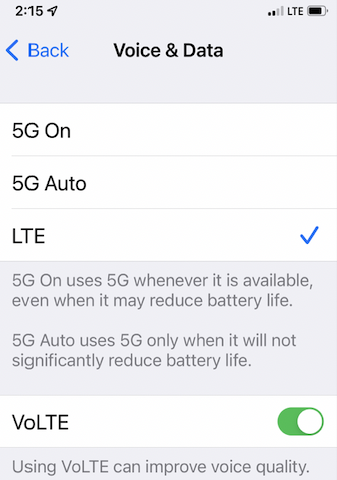
If you've been using your eSIM but suddenly your data has stopped working
Check that you have data balance left
Try turning your device off and on
If your phone says it's connected to LTE or 4G but the data isn't working, try to manually turn off LTE/4G to connect to 4G/3G.
Apple:
Settings > Mobile > Mobile data options > Disable LTE > Restart
Android:
Settings > Connections > Mobile Networks > Network Mode > Switch to 3G/2G > Restart
It might look different depending on your device! If these instructions don't match exactly, explore your settings until you find Network Mode
I've tried everything and it's still not working
These guides are based on our most frequently asked questions. If you can't find what you're looking for, feel free to reach out to us and we'll try our best to provide assistance. You can reach us at [email protected] or [email protected] 📩
Before contacting us, please have the following information ready:
Which eSIM have you bought?
Where are you located?
When did you activate and what happened when you activated it?
What troubleshooting steps have you tried?
Please send through a screenshot of your Mobile Network settings and your APN settings with the WiFi turned off and your mobile data turned on so we can see what's going on.
Any other details that might help us, help you!
Last updated